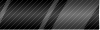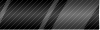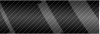VMWare ThinApp - один из самых мощных в мире пакетов для виртуализации приложений. С помощью этого средства Вы сможете из обычного приложения легко и просто сделать portable-версию, которая запускается допустим с флешки, не требует никаких прав в системе и не изменяет ни единого файла/ключа реестра. В принципе большая часть portable-софта и создано с помощью него. Результат достигается путем заключения приложения в виртуальный контейнер, внутри которого создается виртуальное представление реестра и системных файлов. Кстати, эту программу можно использовать, как дополнительную к PackageFactory for U3, при создании .u3p пакетов для систем U3 на флэш-драйвах. Кратко основной процесс создания portable-программ:
1. Делаем снимок системы до инсталляции.
2. Устанавливаем программу; к ней, если необходимо, патчи, дополнения, кряки (если тебуется перезагрузка, то перезагружаемся).
3. Делаем снимок после инсталляции.
4. Выбираем из полученного списка нужную программу. Далее идет сравнение полученных снимков и автоматическое создание проекта в папке Captures (по умолчанию). Редактируем проект.
5. Жмем Build Now и получаем portable-программу в папке bin.
6. Тестируем полученный результат на его "портативность". Замечание: Лучше всего создавать portable-программу на "чистой" Windows. Наиболее оптимальный вариант - это установить виртуальную машину (VMware Workstation, Microsoft Virtual PС, Virtual Box или др.), инсталлировать Windows (без дополнительных программ) и работать уже там. Run any version of virtually any application on a single operating system without conflicts. You can even run multiple versions of the same application. Plug VMware ThinApp, formerly known as Thinstall, into your existing management infrastructure and accelerate your software development and desktop deployment. Deliver and deploy applications more efficiently, more securely, and more cost-effectively with agentless application virtualization. Package each application with its own DLL file and registry changes to eliminate installation conflicts. Execute applications on locked-down PCs in 100% user mode. Run applications from any media without needing admin privileges. Application virtualization encapsulates the applications from the OS and each other; eliminating costly regression testing and conflicts from badly behaving applications. Just plug in an .MSI or .EXE file to deploy a virtual system environment, including registry keys, DLLs, third-party libraries, and frameworks without requiring any installation of agents or applications on the underlying operating system. Deploy virtualized applications in user mode, without administrative rights. No device drivers are installed and no registry changes are made because the entire application and its virtual OS are delivered as a single EXE file. Transparently stream large applications from a shared network drive with no server or client software to install. Upgrade or roll-back applications while they’re running. The new version will execute the next time the user starts the application. Let your users run applications on virtually any computer they have access to, including kiosk and hotel PCs. They won’t need to install software or device drivers and won’t need admin rights. Applications run directly from portable storage devices, including Flash drives. Deliver software that protects the local OS from modifications that might cause instability or breach security using your existing configuration management tools. Even restricted user accounts can safely run virtualized applications without requiring a local installation, making it much more appetizing for IT staff concerned about security. ThinApp agentless application virtualization eases OS migrations by enabling applications to run side by side on the same operating system. Users can continue with business as usual without disruption from problematic applications. Furthermore, if an application needs to be removed from the endpoint—it is a simple file-remove with no mess left to clean up in the system registry. Key Benefits for Developers:
» Package your applications in standard EXE and MSI files
» Deliver a zero-footprint application that doesn’t need an install
» Convert traditional applications to virtualized applications quickly and easily
» Streamline your regression testing with sandboxing and snapshot capabilities
» Package or link any runtime you want directly with your application
» Eliminate risks and conflicts with other applications on the endpoint Тех. данные:
Название: VMWare ThinApp
Версия программы: 4.0.4.204871
Дата выхода: 12.11.09
Homepage: http://www.vmware.com
Платформа: Windows 2000 /XP/Vista/7 (32bits and 64bits)
Лицензия: Keygen
Размер: 8.2 Mb
Пароль на архив: Нет
Информация для восстановления: 5% Скачать VMWare ThinApp
Vip-Files
SMS4Files
LetItBit
DepositFiles
|